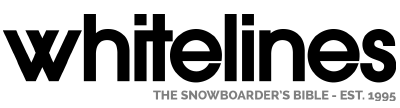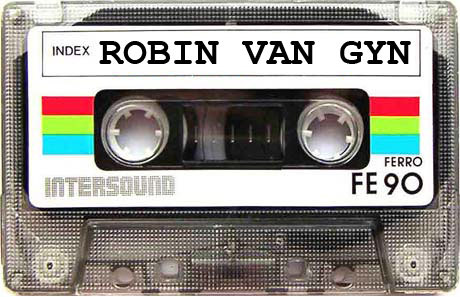Intro

It’s the final installment of our ‘Improve Your Edits’ series from our Morzine filmmaker Sam McMahon. After showing us the ropes when it comes to SLRS and GoPros, using your equipment effectively and the basic editing process, he’s rounding off with an advanced session on the finer details that will polish off your edit.
[series align=’left’]
Over the last few weeks, we’ve been telling you everything you need to know about filming snowboarding – from equipment and camera techniques to the basics of editing. If you’ve been following, your shredits must be up to standard by now. But when you compare them to professional grade films, something might still be lacking.
It could be down to equipment, but if you really know your gear and editing software inside out and you’re using it to its full potential, then you should be fine on this count (don’t fall prey to Gear Acquisition Syndrome).
A trick that a lot of people miss is post-production, or editing your composition after you’ve already got the shots, timings and any effects down to your liking and pieced together perfectly. Filming and editing is the meat and veg of video, whilst post-production is the garnish and presentation that makes it really shine. While the temptation is to get it done and simply whack it on Facebook, a little more time spent on the details really shows and will impress even the most seasoned whitelines.com readers.
While we’ve refrained in past articles from recommending certain products, here there is no real comparison – the most widely used software for post-production is Adobe After Effects. It’s the industry standard and provides a good work flow with other editing software. This means you can swap footage between the two and only have to render once, a real timesaver (more on that later). It’s kind of like Photoshop for video and is unfortunately even more complex, but just as powerful.
There are whole books written on how to work with AE, so we won’t go into too much detail here about the actual innards of it. If you get stuck using it (and you will), don’t despair – a quick Google search and a bit of patience usually fixes most issues.