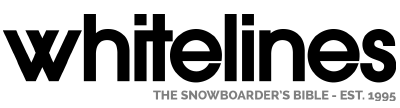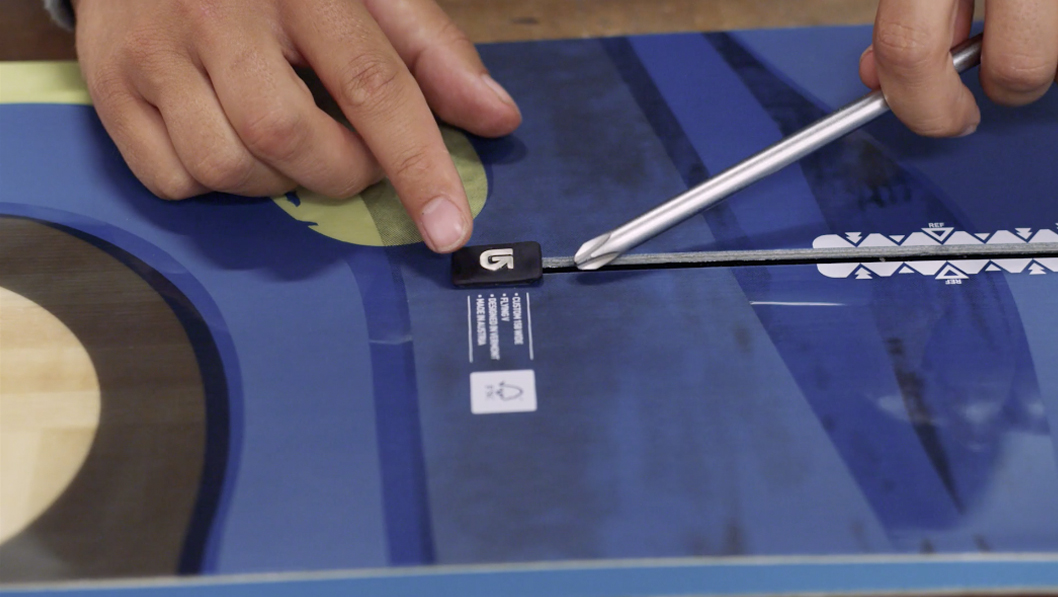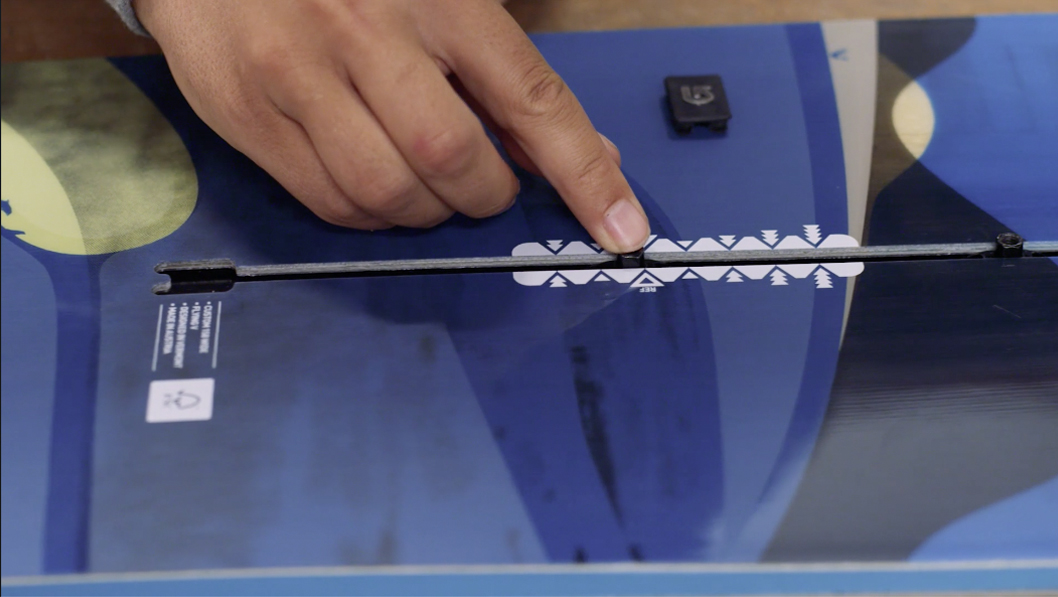These days Burton snowboards all come with two milled channels for mounting your bindings, rather than the standard four-hole inserts. They’ve also licensed this technology to the Canadian brand Endeavor.
The advantage of this system is that it only requires two screws, and you can adjust your stance width quickly and easily without being limited by hole position. Burton also claim the channel provides a more even flex throughout the length of the board.
To get the most out of it, they recommend using their EST range of bindings. These are designed with a slot at either side for your screws, and a more flexible footbed that offers increased board feel compared to a standard binding with metal or plastic disks.