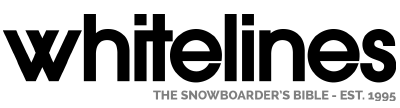There’s no denying, 360 video has been slow on the uptake since it became ‘a thing’. Like 3D TVs before it, people haven’t exactly rushed to kit their families out with VR headsets or ultrawide screens, and in all honesty, the odd interactive 360 video that pops up in our Facebook feeds is at best a novelty, and at worst annoying. It’s a pain in the ass trying to guess the best direction to scroll or point your phone in in order to view the action, especially for fast-moving videos shot on snow.
Sure, it works for the showroom, but back in reality people just want a director to show them something rather than being plonked in the middle of a scene and left to fend for themselves. It’s easier to relax into and enjoy that way, without stressing that you’re going to miss anything. Leave that to the camera people.
“Plucky startups Rylo sent us their new device and how could we do anything but give it a whirl?”

However, 360 video capturing does have some handy advantages. You can create visually interesting shots that either stretch or condense a whole scene into a frame (check out Tye Evans’ latest skate movie Flat Earth for some excellent examples) or alternatively choose the camera angle for a traditional 16:9 video after you’ve shot your clip.
The market leader, as always, is GoPro, with their Fusion 360 camera, and you can find a whole host of competitors from Nikon, Samsung et al. But when plucky startups Rylo sent us their new device, how could we do anything but give it a whirl?