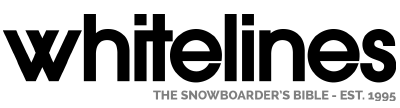The battery lasted longer than we’ve become accustomed to with GoPros – though we used it in summer on a glacier it still had the juice in it when our regular Hero6 had run dry. This is certainly because of the bigger battery, and also because there’s no LED touch display eating up all that energy. Which brings us to another point – yeah, there’s no LED touch display. Going back to the interface familiar to anyone who’s used the older GoPros might seem a step backwards – and it’s certainly less intuitive that a touchscreen that you can review your footy on immediately – but it’s not that big a deal, plus you can connect via the GoPro app if you need to. Connecting to the app was super easy, so for long days on the mountain we’d certainly rather have the extra battery life.
Firing the Fusion up is easy (a long press on the power button) – and there’s also the ‘fast start’ option like on other GoPros where hitting the camera button turns it on and starts capturing whatever mode you set it to. Once on, you can choose between video, photo, and timelapse modes, each of which can be set to a range of resolutions/frame rates/intervals, with the option of enabling ProTune to give you more flexibility in post-production. We’ll come to the resolution part later, but in video you can have video at a whopping 5.2k/30fps. Impressive. The quality of the footage was as you’ve come to expect from GoPros: excellent in bluebird conditions, yet taking a drop when there’s cloud cover. Even then, it’s still good.
Bar the couple of drone shots and two scenics filmed with the Hero6, the video above of the 2018 Muzelle Festival in Les Deux Alpes was all shot with the Fusion.
It comes with the good-sized Fusion Grip pole, which also doubles as a tripod. This works fine, but you might want to consider getting a bit more length for more elevated angles seen in Tim Humphreys’ videos. When it comes time to start shooting, hit record, point it kinda where you want your main focus to be and it captures… 360 degrees. Once in post you can then reframe how you want, or go full VR/360 if you want.
As there’s no screen, when you want to check your shots on the hill you’ll need to connect it to the GoPro app via the in-built wifi – you can also use it to control the camera with. While we had no problems whatsoever controlling the Fusion through the phone app (even from several metres away), when it came to reviewing footage or trying to produce short clips or shots for Instagram things started to get more difficult.
Full disclosure – We knew the Android phone we used (Samsung Galaxy S7) only partly supported the Fusion, so we was expecting to run into a brick wall or two, but while it wasn’t unusable it was certainly frustrating to only be able to peek through the letterbox at what it could be if it worked properly. If you have the new iPhone X your experience would be smoother (GoPro state iPhone 7 and above are compatible), no doubt, but the Android list of compatible devices is not as straightforward as you might think: some older models don’t work, some do but only partially (like the S7), some older models do work, some newer models don’t. If you’re on Android make sure your model is fully compatible or hold off till Android gets fuller support.
It’s not just video – the Fusion can also help you bag some bonkers photos, like this one of Jan Scherrer shot by GoPro master Markus Fischer.
Playing back the video worked, but was markedly stuttered (even when downloaded locally to the phone), photos just black screened and though OverCapture worked occasionally, due to the aforementioned stuttering was rather hit and miss. Even if everything worked flawlessly, we’d imagine that moving the frame with the phone or your fingers isn’t going to be as precise as if you get the footage into a computer and create with editing software. For quick social media clips it would be fine, but for better results it makes sense to get the footage into a desktop/laptop.
“For quick social media clips [the GoPro app] would be fine, but for better results it makes sense to get the footage into a desktop/laptop.”
If you want to edit your footage on a computer you’ll need to at a minimum download GoPro’s Fusion Studio software, but we found it much easier to work with the files by rendering them through Fusion Studio and then working on them in Premiere Pro with the GoPro VR Plugin installed.
Here, there were some more bumps in the road. Again, the Mac we use to edit is not the newest (that said it’s no slouch) but it hits the Fusion Studio’s minimum requirements, however there were some things we just couldn’t do without having the software crash.